前言
年前安排了个人才云大数据前端项目,其中大部分用到了Echarts实现图标展示,有两个人才表滚动。当初以为是单纯表格,然后以为是scroll类型的鼠标滚轮的表格滚动。再次确认才知道需要自动滚动
技术要点
js定时器
基本操作
预览图
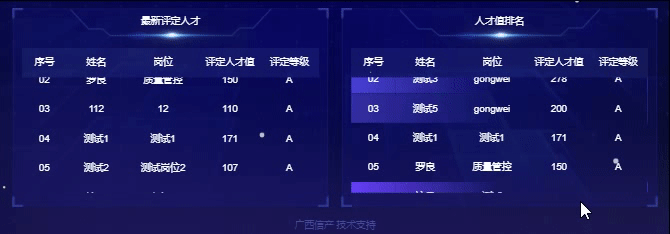
实现代码
CSS样式摘要
.container .box-body {
position: relative;
height: 70%;
color: #fff;
padding: 3%;
overflow: hidden;
}
.main-bottom table thead {
background: rgba(94, 138, 226, 0.1);
}
/* 排名 */
.main-bottom table .first {
background: linear-gradient(90deg, #6648F5, transparent, transparent)
}
.main-bottom table .second {
background: linear-gradient(90deg, #4346D3, transparent, transparent)
}
.main-bottom table .third {
background: linear-gradient(90deg, #3134A3, transparent, transparent)
}
/* 表格hover */
.main-bottom .box .table-body table tr:hover {
background: rgba(94, 138, 226, 0.1);
}
/* .main-bottom .box:nth-child(1) .table-body table tr:hover {
background: rgba(94, 138, 226, 0.1);
}
.main-bottom .box:nth-child(2) .table-body table tr:nth-child(n+4):hover {
background: rgba(94, 138, 226, 0.1);
} */
/* 固定表头和滚动表格 */
.table-head table,
.table-body table {
width: 100%;
}
/* 固定宽度 15 20 25 20 20 */
.table-head table th:nth-child(-n + 5),
.table-body table td:nth-child(-n + 5) {
width: 20%;
}
.table-head table th:nth-child(1),
.table-body table td:nth-child(1) {
width: 15%;
}
.table-head table th:nth-child(3),
.table-body table td:nth-child(3) {
width: 25%;
}
.table-body tbody {
position: relative;
top: 0px;
}
.main-bottom .table-body {
width: 100%;
height: 82%;
overflow: hidden;/* scroll; */
overflow-x: hidden;
}
.main-bottom .table-body::-webkit-scrollbar {
display: none;
}Html格式摘要
<div class="box-body">
<!-- 固定表头 -->
<div class="table-head">
<table class="table">
<thead>
<tr>
<th>序号</th>
<th>姓名</th>
<th>岗位</th>
<th>评定人才值</th>
<th>评定等级</th>
</tr>
</thead>
</table>
</div>
<!-- 滚动内容 -->
<div class="table-body">
<table class="table">
<tbody>
<!-- 追加内容 -->
</tbody>
</table>
</div>
</div>Js代码摘要
//2.表格滚动
$(function() {
let tblArr = $('.table-body .table');
let tblTop = 0;
let rollspeed = 60;
// html内容处理
tblArr.each((index, item) => {
$(item).html($(item).html() + $(item).html())
})
// todo 等待处理
function tblMarquee() {
// 行高
let outerHeight = tblArr.find('tbody').find("tr").outerHeight()
// 循环处理
tblArr.each((index, item) => {
// 总数
let count = $(item).find('tbody').eq(0).find("tr").length;
// 恢复滚动位置
if(tblTop <= -outerHeight * count){
tblTop = 0;
} else {
tblTop -= 1;
}
// 滚动
$(item).find('tbody').css('top', tblTop +'px')
})
}
setInterval(tblMarquee, rollspeed)
})整屏预览
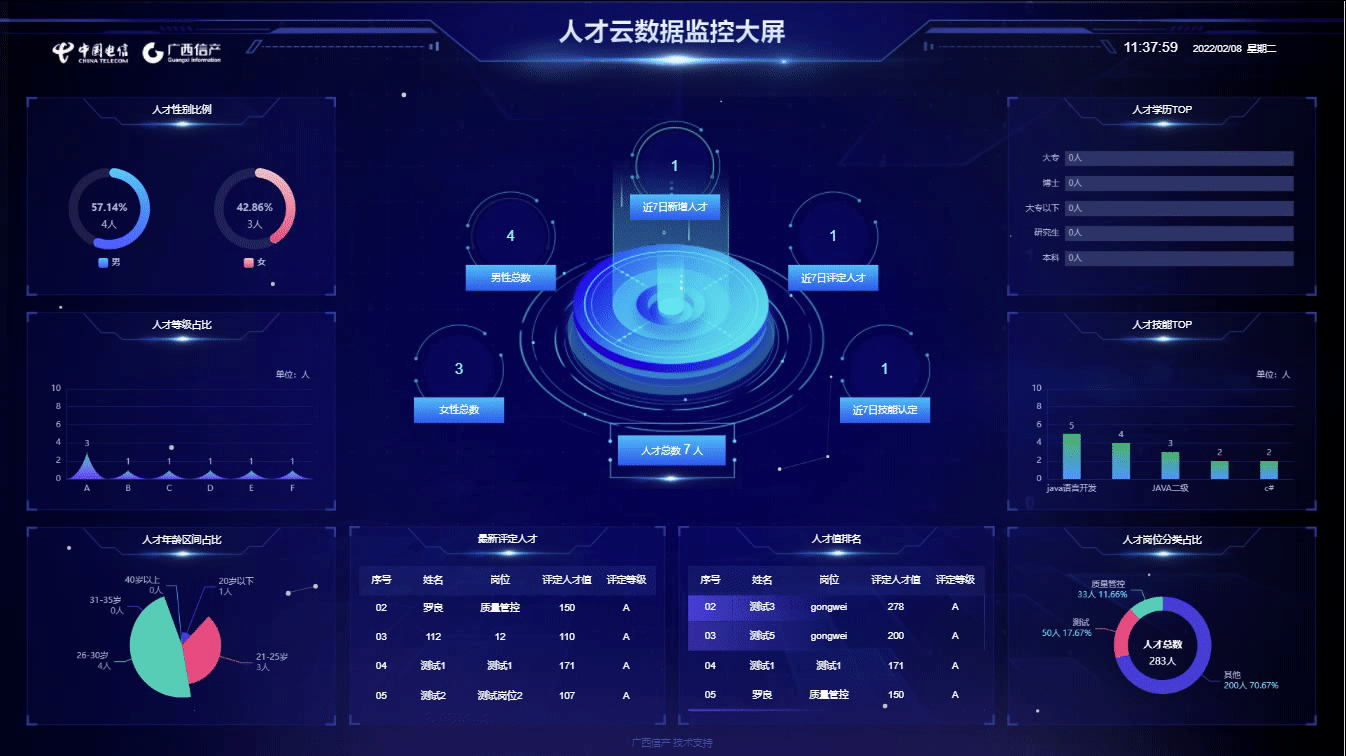
 桂公网安备45102902000030号
桂公网安备45102902000030号